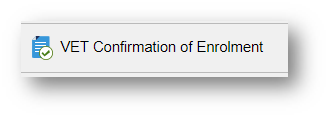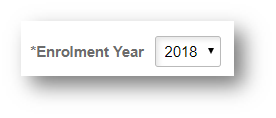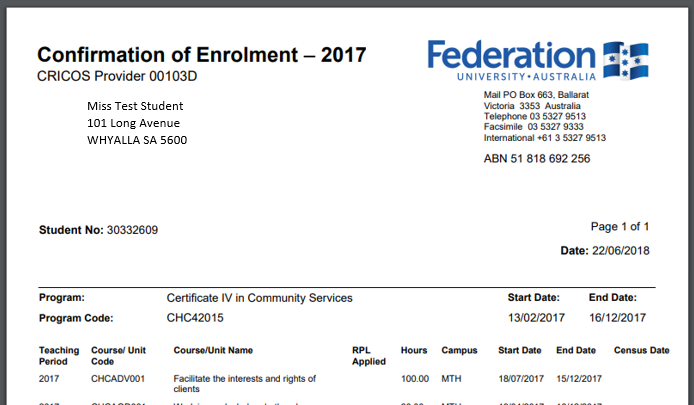View and print confirmation of your enrolment (TAFE only)
Important:
The VET confirmation of enrolment form can be used to provide evidence of your study to Centrelink.
If you are having trouble logging into my Student Centre please contact the Service Desk or 53279999
| How to obtain a confirmation of enrolment form |
|---|
Select the Academic Records tile. 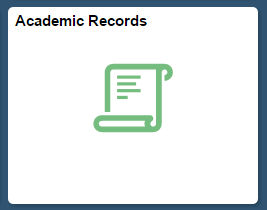 |
Click on VET Confirmation of Enrolment.
Select the Year you wish to generate the confirmation of enrolment.
Click the Submit button.
The confirmation of enrolment document will open in PDF in another tab. Ensure you have pop-up blockers disabled in your browser. From here you can print or save the PDF document.
If you have questions or would like assistance you can access Support once logged in to my Student Centre or contact Student HQ 1800 FED UNI (1800 333 864). |