I can't view PDF documents
Allowing pop-ups to view PDF documents on your device
Generating Unofficial Transcripts, Confirmation of Enrolment, Invoices and other documents requires your browser to allow pop up’s. See below for how to enable pop-up windows for your browser.
You may also need to clear your browser history if errors are occurring. Note it is recommended that after clearing browser history to close all tabs in your browser. Reopen the browser again and input mysc.federation.edu.au
iPad Safari browser on desktop
Go into Safari Settings and turning off the Block Pop-ups setting.
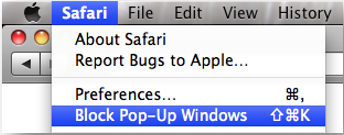
Close all tabs in your browser. Reopen the browser again and input mysc.federation.edu.au
iPhone Safari
Navigate to Settings, slide the Block Pop-ups to off.
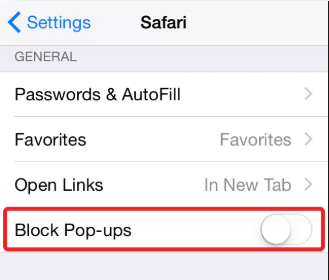
Close all tabs in your browser. Reopen the browser again and input mysc.federation.edu.au
Android Phone
Chrome
Click on the settings icon locate in the right of the browser.
Click on Settings.
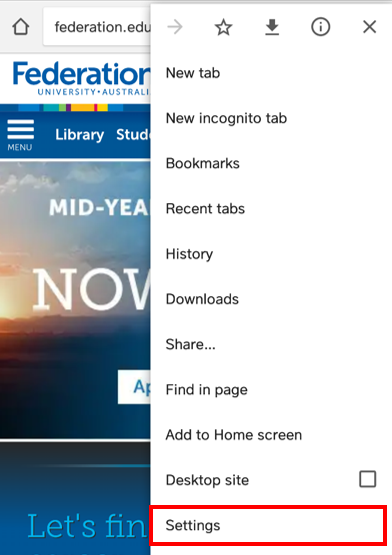
Click on Site Settings.
Select Pop up blockers allowed.
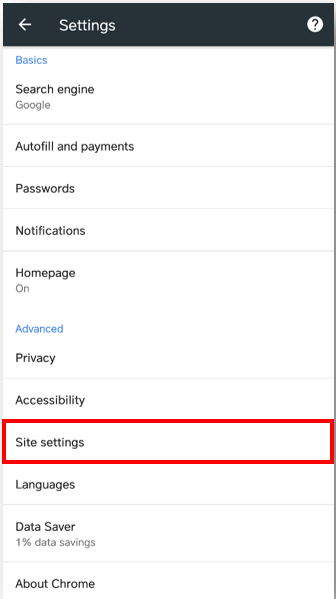
Click on Pop-ups.

Firefox Browser
Click on the three line settings icon in the top right of the browser.
Click on Options.
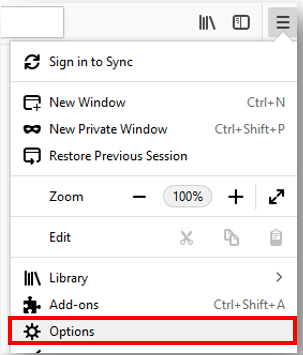
Click on Privacy and Security.
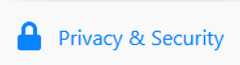
Under the Permissions area un tick the Block pop-up windows from the list. Alternatively you can add mySC to the list of exceptions, click on the Exceptions… button to add.
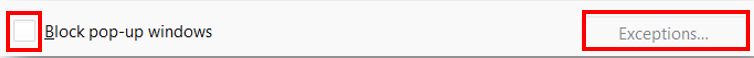
Internet Explorer
Click on the settings icon, located in the top right of the browser.
Click on Internet Options.
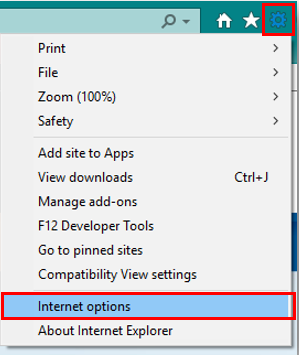
Click on the Privacy tab.
Un-tick the Pop-up Blocker check box.
Click Apply, then OK.
Alternatively leave tick the check box and add federation.edu.au to allowed Sites by clicking on the Settings button.
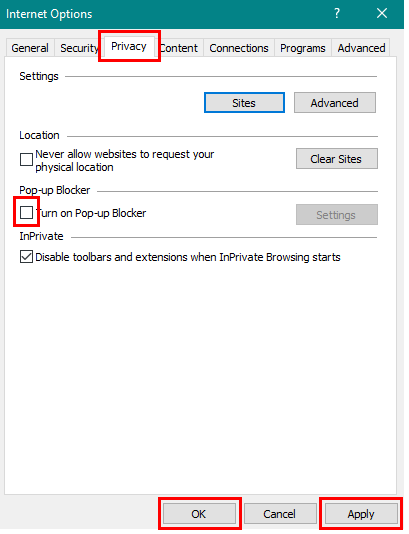
Chrome Desktop
Click on the settings, three dot icon located in the top right of the browser.
Click on Settings from the menu.
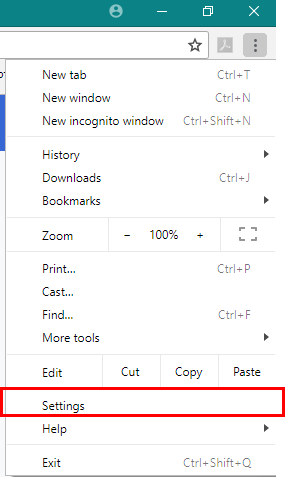
Scroll down and click on Content Settings.
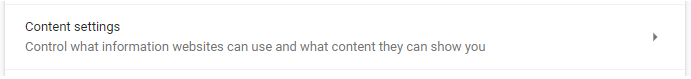
Click on Pop-ups and redirects
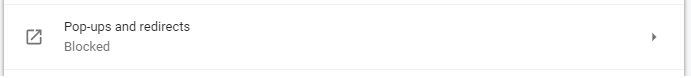
Toggle to unselect Blocked pop-ups.
Alternatively keep pop-ups blocked and add sites to the Allow list.
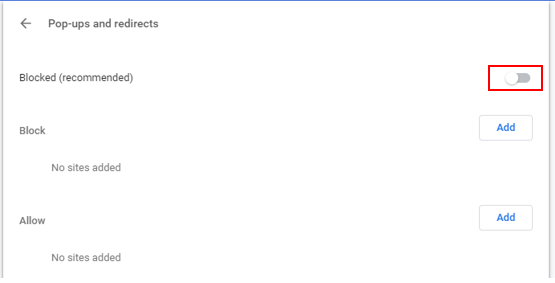
If you have any further issues after enabling pop-up windows please log a job with the Service Desk or call 1800 333 864.