I can't see the menu on my phone
my Student Centre view on mobile phone
When using a phone to log into to my Student Centre and navigating under a tile, the menu on the left hand side will automatically minimise.
Click on the Action Item List button to expand the menu.
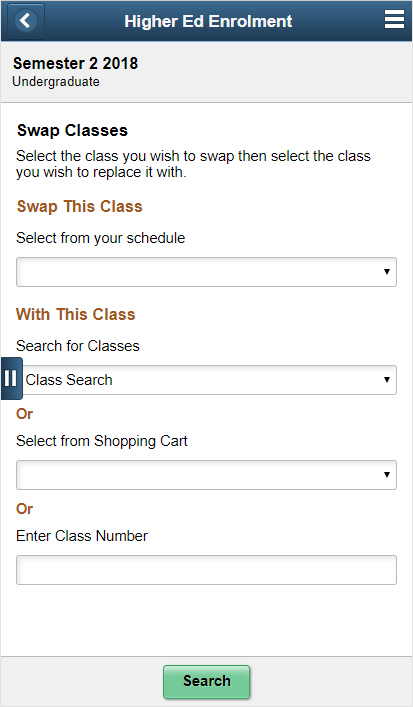 | 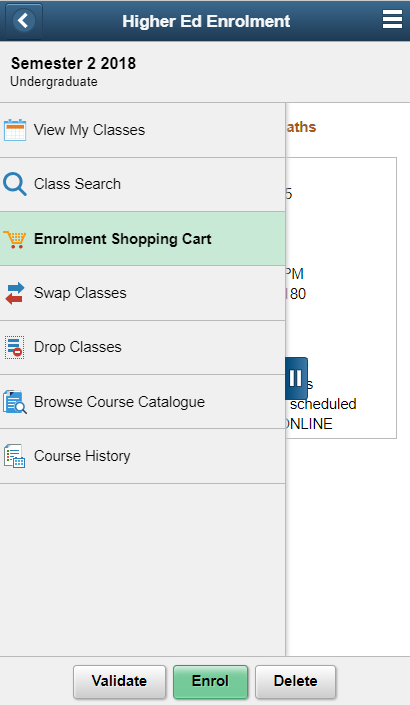 |
What if I still can’t see the menu?
Log a job by the ITS Service Desk Portal stating my Student Centre in the description.